
VTubers are becoming more and more popular. They make up a good chunk of streamers on platforms like Twitch and YouTube.
Of course, to dive into the world of Vtubing, you will need to have the right software. This is why we want to introduce you to some of the best VTuber software around. Before we do that, though, we want to cover a bit of what VTuber software entails and why making the right choice for your software is insanely important.
What is VTuber Software?
In order to be a VTuber, you need to have a digital avatar created. After all, without that, you aren’t a VTuber; you are just a regular subscriber.
VTuber software will make it incredibly easy for people to make an avatar. There will often be a few different options built into the software to enable you to make an avatar with a few clicks. Other pieces of software may give you a bit more control over the type of avatar that you make.
One of the most important features of most VTuber software will be the broadcast capabilities. Virtual avatar live broadcast software will track your movements to animate that avatar to help with the streaming side of things.
Who Will Benefit From VTuber Software?
Obviously, anybody looking into being a VTuber will benefit from using the right software. It will make their life so much easier.
For example, VTuber software can often allow somebody to create a VTuber avatar with just a couple of clicks of a mouse. If you paid somebody to create a VTuber avatar for you, it could easily cost hundreds of dollars. Although, do bear in mind that if you use VTuber software, the avatar’s look will be slightly less unique, mainly because other people will be using the same software to create their avatars.
VTuber software also can make your life easier when you are broadcasting. Get your webcam hooked up, and it will automatically track your movements, bringing life to your avatar.
If you want to jump into VTubing with the minimum amount of effort while also showing off something that seems professional, then VTuber software is going to be right up your street.
Our Top List of VTuber Software
This is the section you have probably been waiting for. Here, we have a complete list of the best VTuber software on the market. We have gone through countless pieces of software to put together this list. If you are looking to get started with VTubing, then any piece of software here will work for you.
1. VRoid

This is one of our favorite pieces of VTuber software, as the customization is second to none.
VRoid includes a wealth of presets that will enable you to put together an astonishing VTuber avatar quickly. However, if you fancy getting a bit more creative, the software includes all the tools you need to create something from scratch.
There are plenty of features on top of this too. For example, you can use VRoid to really inject some personality into your avatar. With a click of your mouse, you will be able to quickly dress your avatar up in all sorts of fabulous outfits. This is fantastic for streaming. After all, the bulk of people watching you are going to want to see something unique each time you turn on your stream.
2. VSeeFace

You won’t be making any avatars in this software. Instead, it is a face and hand tracking system. This is great for those that are looking to inject a bit of life into their already created avatars.
This is possibly one of the best tracking applications out there. While competing software may only track the larger movements you make, VSeeface can track some of the smaller movements, e.g., blinking or even your cheeks twitching (if you set it up like that). In our opinion, this results in avatars feeling as if they are ‘alive.’
The best part is that VSeeFace is a free download. It is easy to get set up too. All you need to do is import your avatar, rig it up (this takes just a few minutes), and you are ready to start your new life as a VTuber.
Many pro streamers are using this software, which shows that it is an excellent choice.
3. Wakaru
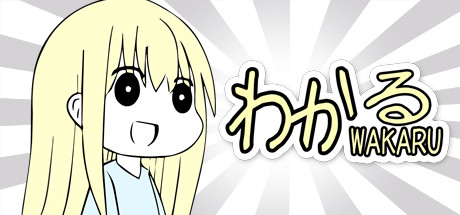
This is a unique piece of software. A lot of people do steer clear of it because it has clearly been translated from Japanese into barely comprehensible English. However, the UI is easy to use. This is purely a broadcasting piece of software, so you will need to make your VTuber avatar elsewhere.
To use Wakaru, you will need either a webcam or mobile phone. This is where the software is unique. Very few pieces of virtual avatar broadcasting software support the use of phones.
Wakaru is dead simple to use, and it provides plenty of tools for live broadcasting. For example, with a click of your mouse, you will be able to create all sorts of live gestures for your viewers. This is fantastic because it can inject a bit more emotion into your broadcasting.
Wakaru should be compatible with the vast majority of avatars created with other pieces of software.
4. VTube Studio

This is probably one of the more professional pieces of software in the world of VTubing, although it is still going to come in at a rather competitive price. Actually, the competitive price is ‘free,’ although you can pay a little more cash to have the watermark removed, which is worth it if you plan to get into VTubing full time.
The tracking in VTube Studio is superb and, once again, you only need access to a webcam or a smartphone with a camera to start streaming.
You have plenty of control over your avatar, including the ability to drag and drop props that you can use into the software (these only have to be saved as image files on your computer). You can even have backgrounds for your avatars, again giving them a bit more life.
5. Face Rig

Face Rig is (apparently) used by over 1,000,000 people. The interesting thing about Face Rig is that it got popular a long time before VTubing.
Face Rig tends to do things a little bit differently from other VTuber software options out there. For example, Face Rig doesn’t focus on the anime characters quite so much. Instead, they opt more for 3D models of animals and the like. Although the key to succeeding in the world of VTubing is to ensure that you look as unique as possible, we suppose this is a good thing.
There are tons of preset models built into Face Rig. Since not many people are actually using this software for live streaming, you probably won’t have too many issues using one of the presets and broadcasting. However, there are several tools that you will be able to use to customize your own avatars. Once you start to seriously get into VTubing, we suggest you do this.
This is complete broadcasting software. So, once you have your avatar set up in Face Rig, there is no need to import it into a piece of broadcasting software. You can just start broadcasting right away!
There are plenty of tools built into Face Rig that you can use to ensure that your broadcasts are as fantastic as possible.
6. Live 2D Cubism
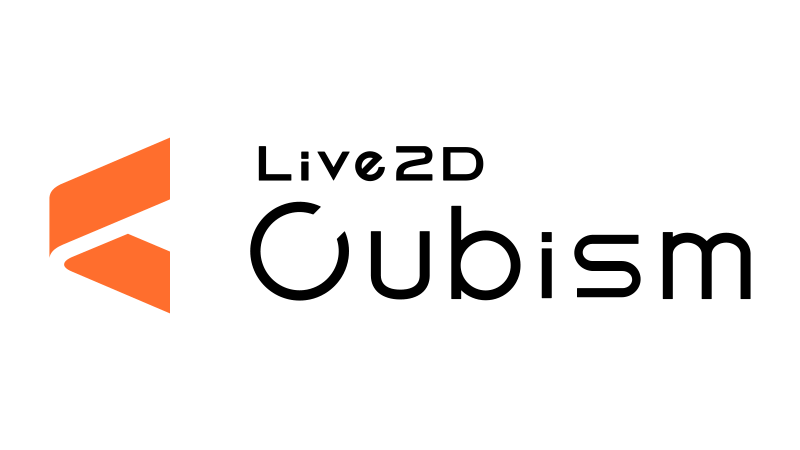
We have seen a lot of VTubers start to use Live 2D Cubism, probably because it is one of the best pieces of software for turning a 2D image into an animated avatar.
The one thing that we do want to point out about Live 2D Cubism is that it isn’t going to be fantastic for live broadcasting. Instead, it is for those that want to animate an avatar for YouTube videos and the like. This means that if you plan to get into the live side of things, you will need other software.
If you are just animating images for use in an actual video, then you will find that this is one of the most influential pieces of software on the market. You have a ton of control over what the animation looks like. This means that you can turn one of the simplest of 2D images into an animation that looks like it had hundreds of hours poured into it when in reality, it probably took you an hour tops.
7. Puppemoji
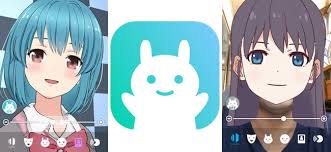
This is an iOS-only piece of software. It will enable you to stream as a VTuber from your iPad or your iPhone. It is pretty basic software, but since the app is quite small, it is perfect for broadcasting when you are ‘on the go’ (perhaps if you are streaming in the ‘Just Chatting’ category on Twitch)
8. VR Chat

Yes. This isn’t strictly a VTuber software; however, we have seen people use it like that. Obviously, if you want to use VR Chat, you are going to need to have a VR headset.
We are recommending VR Chat because it has one of the most powerful avatar creation tools on the market. There are many features packed into VR Chat that will allow you to create animations that you wouldn’t be able to do with other pieces of software. These will be full-body animations too. Again, something that you won’t find in competing pieces of software.
VR Chat will allow you to create your own worlds that your avatar can reside in. If you are making videos, then you can record your avatar interacting with these worlds.
VR Chat works less well if you are planning on live streaming. Well, unless you are planning on playing VR Chat simultaneously. However, if you are making standard YouTube videos, it is perfect.
9. VTuber Maker

This piece of software comes from Live3D. They claim that they are the most used piece of software among VTubers. While we are not sure how accurate that claim is, we can tell you that a lot of people have used VTuber Maker to get their streaming career off to a good start.
You will be able to enjoy a massive amount of control over the creation of your avatars. The animations are absolutely superb too. You can make your avatars unique by quickly dropping props that they can interact with.
There is lip tracking tech built into this software, which is great when you are streaming. It helps make it seem as if your avatar is the one doing the speaking.
You will be able to hook VTuber Maker up to OBS, which will allow you to quickly jump into those awesome video streams.
10. Vtuber Editor

This is a companion piece of software to VTuber Maker. While you won’t be able to stream directly from the editor, you will be able to enjoy a bit more control over the editing of your avatars, which you can then import into the actual maker software. The editor will give you a bit more control over room settings for your avatars, props, and even clothing. You also have finer controls over their animations. This can be great for creating videos too.
We have seen many professional streamers use VTuber Editor, so you have our word that it is fantastic.
Conclusion
There are a lot of options out there for VTuber software nowadays. However, sadly, many of these options have yet to be translated from Japanese. If you are looking for an awesome piece of software that you can use to create your avatars or video streams, we think that we have given you some awesome options on this page. It is now easier than ever to jump into VTubing. Are you ready to take the leap?



