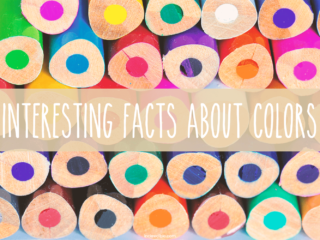Review On The Best YouTube to MP3 Converter Websites
With so much amazing content out there, it’s only natural you’d want to download for later or even convert to a listenable file for when you are on the go. YouTube MP3 converters are created to rip the audio part from a file containing audio and video components.
There has always been the need to discover just the right one for you, the tool that caters specifically to your unique needs. Thankfully, the internet is full of helpful resources, and if you looked hard enough, you’d surely find one. I know, that sounds like so much work and you might spend forever testing and testing to find the right one.
Not to worry, that’s where I come in; I’ve scoured the entire internet— well, not the entire internet, but you get the picture. I’ve been able to test and compare various YouTube download and converter tools and have compiled a list of twenty of the best and free tools and applications for you.
As I said earlier, there are a lot of downloader tools out there, but below are my top selections, arranged in no order. YouTube to MP3 converters are of various types; some are free, others aren’t, some can download in batches, others can’t. There are even some with built-in browsers.
Now, let’s check out the best YouTube to MP3 converter websites.
Best YouTube to MP3 Converter Websites
1. 4K YouTube to MP3

This application is a very nifty tool that lets you easily turn Youtube videos of any quality, reaching as high as 4k, into MP3 files. To proceed, just copy the link from the song or video you wish to convert and paste it into the app interface.
The app will then generate the audio versions of the video, which you can download and transfer to your various devices like your pc, mobile phone, tablet, or even flash drive.
The application has a very smooth and hassle-free interface that makes converting and downloading files a seamless and time-saving experience.
2. MP3 Studio

The “MP3 Studio” is not just an application that allows you to convert YouTube videos; it is a vibrant and diverse software ecosystem that gives you the ability to search, convert, download, store and even play these videos as well.
It does all this with a state-of-the-art design that’s not only visually appealing but it also gets the job done excellently.
The app is a standout product, with such features as such:
- It can download videos of high quality, as high as 8K resolution
- It supports various other formats such as MP3, MP4, AVI, and many more formats.
- It comes with ID3 tag editing support.
- It is capable of multiple downloads, even an entire youtube playlist simultaneously, making it a premium time saver.
- It isn’t restricted to only files on youtube. However, it also works on other sites such as Soundcloud, Instagram, and a host of others.
3. YouTube To MP3 by Motionbox

This app from Motionbox is committed to setting itself apart from the rest, doing the expected tasks but with an innovative twist. Using the app is very straightforward, and you don’t need so much know-how to work it. All you have to do is copy the desired file link, paste it into the interface and click download. Easy peasy.
The standout feature of this tool and what makes it so unique is that you can actually edit and trim just which parts of the video you wish to download and convert. You don’t need a third-party app after the fact, and you can sort all that before even clicking the download icon. Pretty sleek, don’t you think?
4. DVDVideoSoft YouTube to MP3 Converter
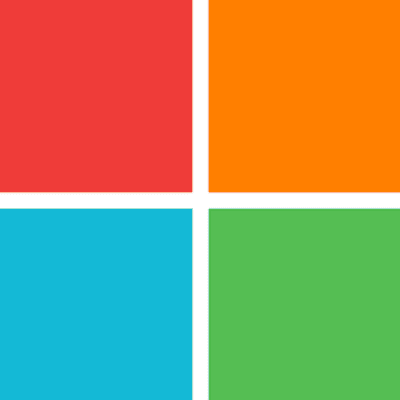
As far as free Youtube conversion tools go, DVDVideoSoft is among the best. It is compatible on several platforms such as PC, Mac, and even on your Android OS. The app is reported to have a traffic of over 200 million users, showing it’s not just a floozy; it’s the real deal.
The app’s main features are thus;
- It can convert any YouTube videos into MP3, and you’ll get MP3 hi-fi files at 320kbps!
- It can also convert into other formats such as AAC, OGG, M4A, FLAC, and WAV lossless audio.
- It can also download original audio files without the need to convert.
- It can convert any select YouTube playlist into MP3 format.
- The app is 100% clean and safe.
5. Ythub.cc

Ythub.cc is a fast, effective and simple tool you can use to convert youtube content into Mp3. The tool affords you the luxury of transferring or uploading the downloaded mp3s to your computer, smartphone, or your dedicated mp3 player.
The tool also lets you cut/trim the video or audio before downloading the completed desired version.
6. Ontiva

The “Ontiva” YouTube video downloader is not unlike the others on this list. It is primarily a media conversion platform that affords you the ability to download, convert and even edit your desired YouTube video or audio content.
The range of formats it can convert to is vast, making it such a perfect tool for your conversion needs. It can convert to MP3, WAV, WMV, ACC, MP2, FLV, MP4, 3GP, AVI, MOV, and just about any format you can think of.
7. Free YouTube to MP3 Converter

The “Free YouTube to MP3 Converter,” as it is so aptly named, is a nifty Windows PC tool that allows you to save virtually any video from YouTube in its original MP3 or WAV formats.
As it says in the name, the application is entirely free to download and has no virtual limits. When it comes to the volume of downloads, it can handle a large batch of files with very high speeds.
Once you’ve downloaded the files, you can also sync with your android and iOS to enjoy them offline anywhere, anytime.
8. Download4.cc

The “Download4.cc” tool is one that allows you to easily download a lot of videos from as many and even more than a thousand websites for your consumption offline.
It is very fast, it is safe and above all, very reliable. It converts files into MP4 and MP3 formats as well.
All these benefits and functions, and yet the tool is completely free to use, and you just need to have enough space to store your files and enjoy whenever you want.
9. iTubeGo YouTube Downloader

The “iTubeGo YouTube” downloader is an amazingly powerful audio & video download tool. It let you download and convert videos from TikTok, YouTube, and other social media platforms while retaining the high quality of the original file.
The tool comes with a built-in browser which makes it easier to download YouTube playlists and multiple videos at the same time from the website.
The iTube Go Downloader tool also supports the cropping of videos and downloading the highest quality; HD, 4K, and 8K. It also lets you convert these videos in multiple formats ranging from WAV to MP4 and lots of others.
You can also save and enjoy your downloads offline as well on your computer and mobile devices.
10. VideoProc 4K Downloader

The “VideoProc4K” downloader is a premium software dedicated to video editing and can download videos and mp3 files from sites such as YouTube.
The tool comes with an in-built downloader plugin that supports large download tasks, even up to more than a thousand at a time.
This built-in downloader affords you the luxury of downloading from several sites such as Twitch, SoundCloud, and Facebook.
11. oDownloader

“oDownloader” is listed as one of the most amazing tools for YouTube to MP3 conversion tasks. It can turn any YouTube video of your choice into an MP3 format easily, and it produces it at the highest possible quality.
The tool is also able to download entire YouTube playlists and channels. It can also function seamlessly on mobile devices as well as desktops.
oDownloader key functions include:
- It can convert YouTube videos to MP3 online in high quality of up to 320Kbps.
- It can download and convert entire YouTube channels and playlists.
- It can boast of an extremely fast conversion rate.
- It is free of unnecessary ads!
- It comes free of any extra cost whatsoever.
12. EaseUS MobiMover

EaseUS-MobiMover-video-downloader provides users with an effective, free and easy way to download videos from YouTube onto their PC.
It is strictly desktop software that is compatible with Windows and Mac OS.
To use, just copy the URL for the video you want and then paste it into the EaseUS MobiMover interface and wait for your video to completely download into your system.
The tool also affords you a larger range of sites, including YouTube, Facebook, Twitch, and DailyMotion, to download from while letting you download more than a thousand videos at the same time.
13. MiniTool uTube Downloader

The MiniTool uTube downloader is a tool that allows you to easily download audio files from YouTube. It is free and can convert into MP3 and WAV.
It has a built-in feature that allows you to easily search and find music and videos. Once located, you can download as many videos in batches in 4K, 1080P and 720P.
The MiniTool uTube downloader can also download subtitles and save YouTube playlists to your PC.
14. Btclod

Btclod.com is an online resource tool that lets you download the MP3 versions of just about any video you encounter on YouTube. It is not a downloadable application but it can be easily accessed though its website.
There’s no limit to what you can do with it; from downloading audio, playlist, video, or mp3, Btclod can execute it.
It is also intuitive and easy to use; you won’t regret using it.
15. VideoDuke – Progressive Video Downloader for Mac

VideoDuke is an intuitive and easy-to-operate Youtube converter. All you have to do is enter your desired search info into the app’s in-built browser to discover a whole array of videos matching it.
The app is only built for Mac computers, but it does not take away from its functionality or sleek user experience.
VideoDuke supports downloads from popular video sites such as YouTube, Vimeo, and Dailymotion, all of which have embedded quick access buttons.
16. WinX Video Converter

The “WinX” Video Converter is a YouTube converter that is not only free very efficient. It allows you to download videos (4K and HD) from YouTube and automatically converts them to various formats such as AAC, FLAC, ALAC, MP3, etc.
The app is also able to execute batch download, giving you the option of downloading a lot of files at once.
WinX is also quite easy to use to download, just copy the URL and paste it in the built-in interface and the download begins. This functions is a unique one, affording the user a stress-free operation.
17. YouTubNow

“YouTubNow” is a very helpful tool that lets you quickly search and find your favorite videos as well as music tracks. Just like the other tools, you are afforded the ability to search and quickly receive a plethora of results connected to your search query.
It is a free service, and you do not even need to install any apps. To use, simply copy a URL and paste the link in the search box; results will pop up with different video qualities, pick the one that’s best for you and click download.
YouTubNow key functions:
- It converts YouTube videos to MP4
- It does not require signing up
- It offers a much faster download speed
- It supports multiple formats (144p, 240p, 360p, 480p, 720p, or 1080p)
- It is a “Cross-browser” Platform
- Unlimited Downloading
18. Airy
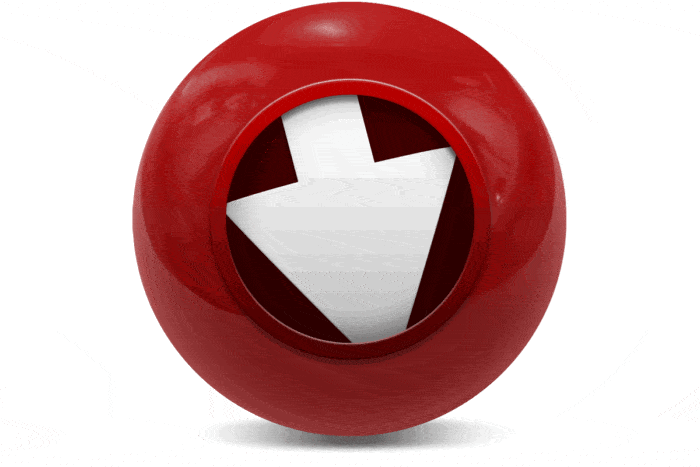
Airy is a personal favorite and one that I’ll recommend for all Mac users reading this. It is an efficient and seamless experience using Airy.
It is so easy to use to download a video or mp3, simply copy the URL and paste it into the Airy interface, it will do the rest.
It can take on multiple downloads simultaneously as well, making it a nifty time-saving tool.
19. Mp3download.to

Mp3download is a simple yet beautiful download tool with an even more appealing interface. To use, all you have to do is paste the URL, and the tool does the rest for you.
It can download, convert and even cut videos for you. This means you can cut out the ads that often come with youtube videos and have a clean, uninterrupted listening experience.
20. Convert2MP3

The “Convert2MP3” is considered the best Youtube converter. It is made so well that it caters to your every need and doesn’t labor you with stressful operations.
It is made to be basic and yet can execute complex tasks. To use, you can go ahead to copy and paste the desired URL, or you can search it on the Convert2MP3 tool.
If you want, the tool allows you to specify if you want it to convert to MP3 or MP4 after the download is complete.
Conclusion
When choosing a YouTube to MP3 converter or downloader, it is pertinent that you choose one that offers you great audio quality, high-speed download, the multiplicity of conversion formats, and most importantly, a hassle-free user experience.
It is often hard to find all the right qualities in one YouTube converter, but the ones listed in this post are guaranteed to meet every need you have regarding video conversion.
YouTube is not the only source you can use these tools to download and convert; however, there are a ton of options for you to choose from. The likes of Facebook, Dailymotion, Twitch, and Vimeo are compatible with a lot of YouTube to MP3 converters.